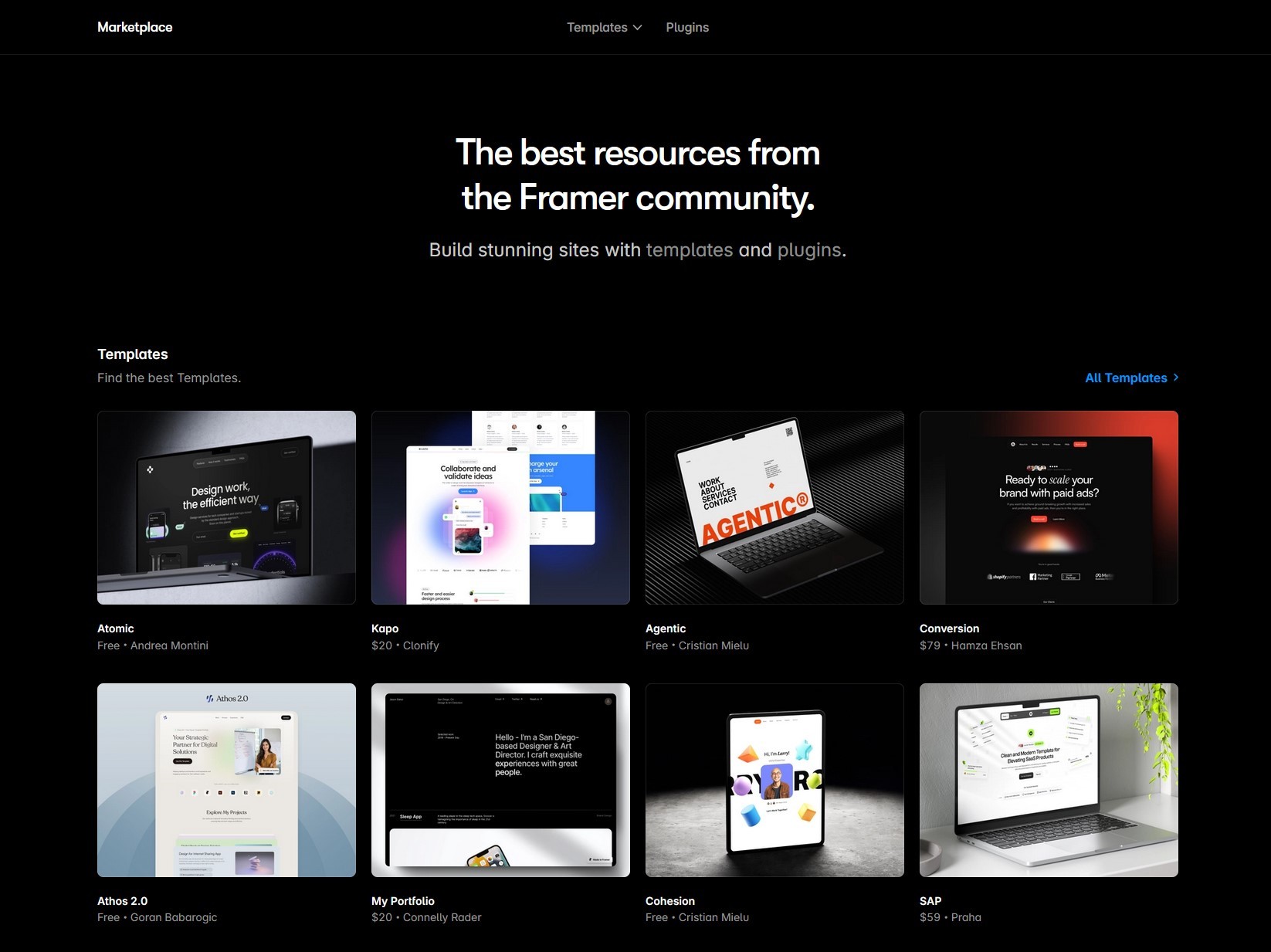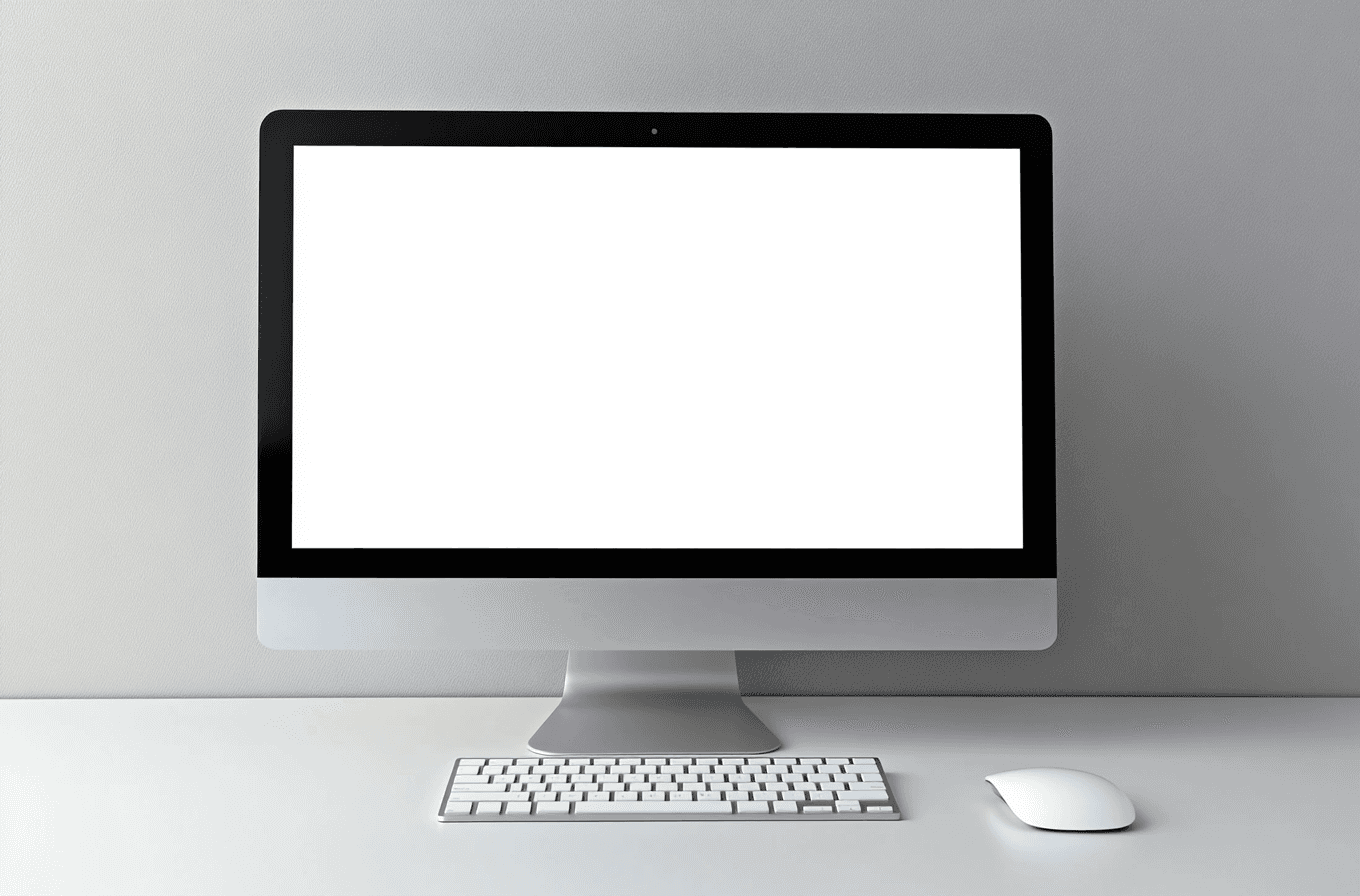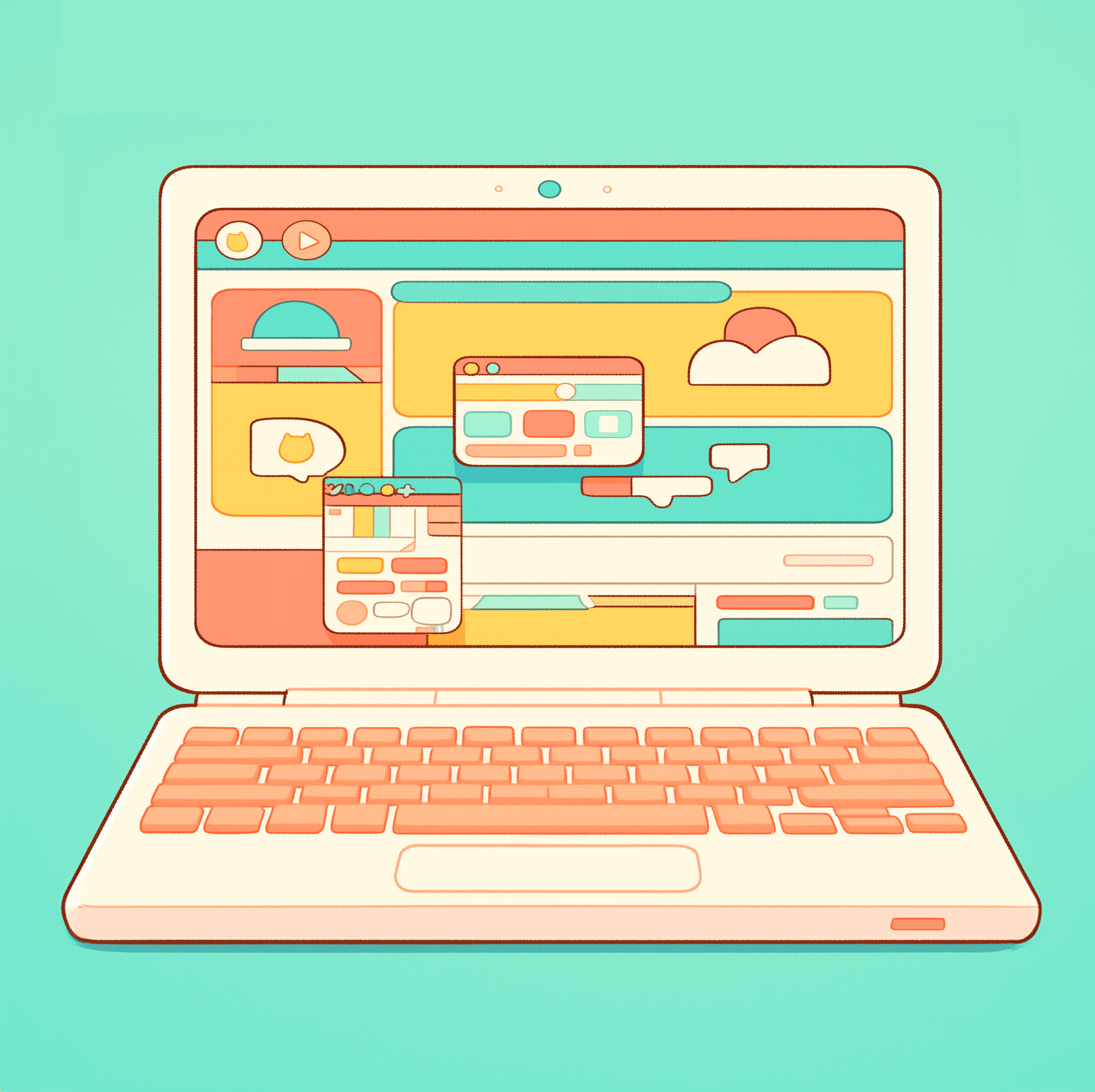Oct 2, 2024
Responsive Design Essentials: Templates That Shine on Every Device
In today’s fast-paced digital landscape, having a responsive website is no longer optional—it’s essential. With users accessing websites from a variety of devices, including smartphones, tablets, laptops, and desktops, your website must provide a seamless experience across all platforms. This is where responsive design comes into play. A well-crafted responsive template ensures your website looks great and functions flawlessly, no matter the screen size or resolution.
In this article, we’ll dive into the essentials of responsive design and highlight what to look for when choosing a responsive website template.
1. What is Responsive Design?
Responsive design refers to a web design approach that enables a website to adapt and scale automatically to different screen sizes and orientations. Instead of designing multiple versions of a site for desktops, tablets, and mobile phones, a responsive design template adjusts its layout, images, and content to fit the screen on which it’s being viewed.
Responsive design isn’t just about shrinking or enlarging content. It’s about optimizing the entire user experience for every device type, making navigation intuitive, enhancing readability, and ensuring that all functions work smoothly.
2. Why is Responsive Design Important?
a. Mobile-First World
Over 60% of internet traffic now comes from mobile devices, and this number continues to grow. If your website isn’t optimized for mobile users, you risk losing a significant portion of potential customers. A responsive website ensures that mobile users have an equally engaging and functional experience as desktop users.
b. SEO Benefits
Search engines like Google prioritize websites that provide a good user experience across all devices. In fact, Google has adopted a mobile-first indexing approach, meaning the mobile version of your website is considered the primary version. A responsive design template helps improve your site’s SEO performance, increasing your chances of ranking higher in search results.
c. Improved User Experience
When a user visits a responsive website, they can easily navigate, read, and interact with the content without the frustration of zooming or excessive scrolling. Whether it’s filling out a contact form or making a purchase, a smooth and accessible user experience across devices boosts engagement and conversion rates.
3. Key Features of a Responsive Template
When selecting a responsive template for your website, it’s crucial to ensure it has the right features to guarantee a consistent experience across devices. Here are the most important elements to look for:
a. Flexible Grid Layouts
A responsive template uses fluid grid systems, where elements on the page are sized in relative units (percentages) rather than absolute units (pixels). This allows the layout to adjust proportionally depending on the screen size, so the design flows naturally whether it’s being viewed on a phone or a widescreen monitor.
b. Scalable Images and Media
One of the core principles of responsive design is the ability to scale images and videos without distorting them or affecting the page’s loading time. Responsive templates use flexible media queries and CSS rules to ensure that images resize automatically to fit the screen size, maintaining high quality without slowing down the site.
c. Mobile-Optimized Navigation
Navigation can be tricky on smaller screens. A responsive template should include mobile-friendly navigation features, such as collapsible or "hamburger" menus, so users can easily access all the sections of your website without cluttering the mobile view.
d. Touch-Friendly Design
For mobile users, touch gestures are essential. Responsive templates should account for this by incorporating large, touch-friendly buttons and interactive elements. This ensures that users can easily click, tap, or swipe through your website on touchscreen devices.
e. Typography That Adapts
Text readability is a key aspect of responsive design. A good template will use flexible typography that scales according to screen size, making sure that your content remains legible without requiring users to zoom in. For mobile devices, fonts should be appropriately sized, with enough line spacing to ensure a pleasant reading experience.
f. Optimized Performance
Mobile users expect websites to load quickly, and slow-loading pages can result in higher bounce rates. Responsive templates should be optimized for performance, using lightweight code and efficient image formats to ensure fast load times on all devices, even with slower mobile connections.
4. Choosing the Right Responsive Template
With so many responsive templates available, choosing the right one for your business can be overwhelming. Here’s how to narrow down your options:
a. Test Across Multiple Devices
Before committing to a template, make sure to test it on different devices—desktop, tablet, and mobile—to see how it performs. Most website template providers offer responsive previews, allowing you to see how the template adapts in real-time. If possible, test the template directly on actual devices to get a better sense of its responsiveness.
b. Prioritize Your Audience’s Devices
If your website analytics show that the majority of your users are visiting from mobile devices, prioritize templates that emphasize mobile-first design principles. On the other hand, if desktop traffic is still predominant, you might look for a more balanced template that offers equally strong performance on larger screens.
c. Consider Customization Flexibility
While responsiveness is crucial, you’ll also want a template that offers customization options. Look for templates that allow you to modify colors, fonts, and layouts without sacrificing responsiveness. This ensures you can personalize the design to fit your brand without compromising on performance across devices.
d. Check Browser Compatibility
In addition to testing across devices, ensure that your chosen template is compatible with various browsers, such as Chrome, Firefox, Safari, and Edge. A truly responsive design should work seamlessly on all browsers without rendering issues or broken layouts.
5. Examples of Standout Responsive Templates
Here are a few responsive templates that excel in design and functionality:
Astra: Astra is a highly flexible template known for its lightning-fast performance and mobile-first approach. Its customizable grid layouts and lightweight design make it ideal for any type of website, from blogs to eCommerce stores.
Divi: Divi offers a drag-and-drop page builder along with responsive controls that allow you to tweak how your site looks on different devices. It also provides real-time responsive previews, making customization easier.
Uncode: This responsive template is perfect for creatives and agencies, offering sleek design elements that adapt beautifully to all screen sizes. Uncode focuses on high performance, ensuring your site loads quickly on mobile devices.
Avada: Avada is a fully responsive, multipurpose template that includes hundreds of pre-designed layouts optimized for mobile devices. It’s known for its robust customization options and powerful responsive features.
Final Thoughts
In today’s mobile-driven world, responsive design is more important than ever. Choosing the right responsive template can make a significant difference in how users experience your website, ensuring that you capture attention and keep visitors engaged, no matter the device they’re using.
By focusing on flexibility, performance, and mobile optimization, you’ll be able to build a site that not only looks great but also delivers a seamless user experience across all platforms. Whether you’re running an online store, showcasing a portfolio, or launching a blog, the right responsive template will set you up for success in the ever-evolving digital landscape.